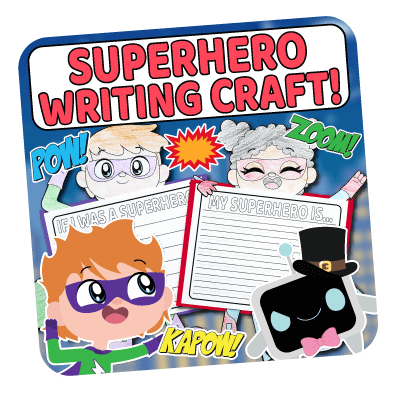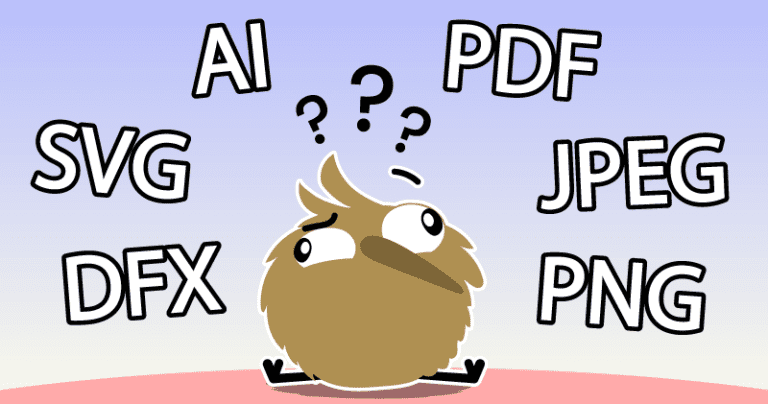
Our Guide To Clipart File Types
Our Guide to Clipart File Types You have most likely have seen the wide variety of file types that clipart graphics are saved as; PNG, JPEG, AI, SVG, DXF, PDF.
Home / Clipart Blogs / What’s The Difference Between RGB And CMYK?
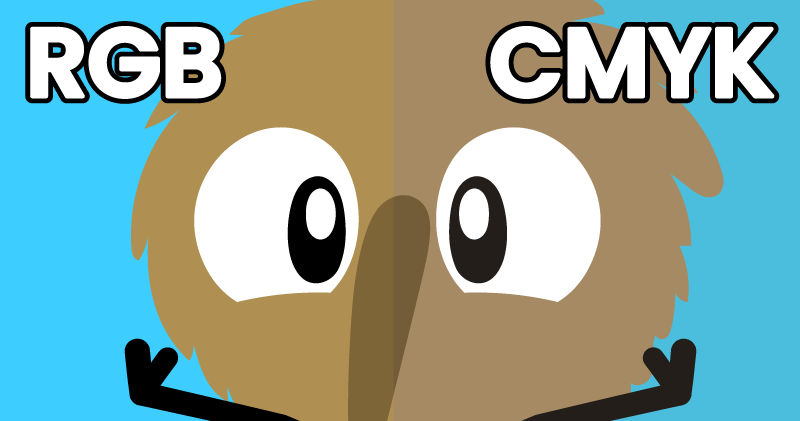
While traversing the world of clipart, graphic designs, and printing as a whole; you may have come across the terms ‘RGB’ and ‘CMYK’.
If you’ve ever wondered what the difference is between them and why it might be important to know, then join us while we explore these color modes below!
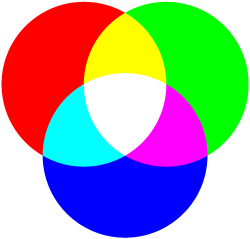
This color mode plays a huge role for everyone who uses any device on a day-to-day basis that has a digital screen! RGB stands for red, green and blue. Due to it’s digital nature, these colours are produced through projecting light to our eyes.
Imagine the image above being the beams of three different colored torches; one red, one blue, and one green. If you then cross the beams of light over one another, you will have a huge array of vibrant colours at your disposal. This is the power of RGB!
It’s important to note that RGB only works on digital screens. Unfortunately, we cannot print RGB colors very effectively. Any RGB colors you pick that are vibrant will appear noticeably duller once printed out. Everything that gets physically printed uses the CMYK color mode, which we will discuss more in the next section.
A fun fact for RGB: If you combine red, green and blue together on screen, you get the color white!
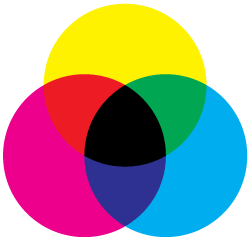
CMYK is very different from RGB. While RGB works entirely digitally and uses light, CMYK completely relies on printing with ink! Such examples range from printing on regular white paper, to printing product packaging.
With CMYK’s limitations to physical material, you can’t get as many vibrant colors as you can with RGB. However, the combination of these colors still provides an excellent range for print!
If you are creating a design on a computer that you intend to print, it can be a good idea to check to ensure you are working in CMYK only. By doing so, it means that you will safeguard yourself against accidentally using lots of RGB colors during your creative process. There’s nothing worse than having your expectations dashed after all of that hard work!
A fun fact for CMYK: If you combine all three colors together, instead of getting the color white like in RGB, you get black!
Below you can see what a CMYK print looks like if we zoom right in with a magnifying glass. See how the image is made up of little colored dots? Those are tiny drops of cyan, magenta and yellow ink combining to make a variety colors, including black!
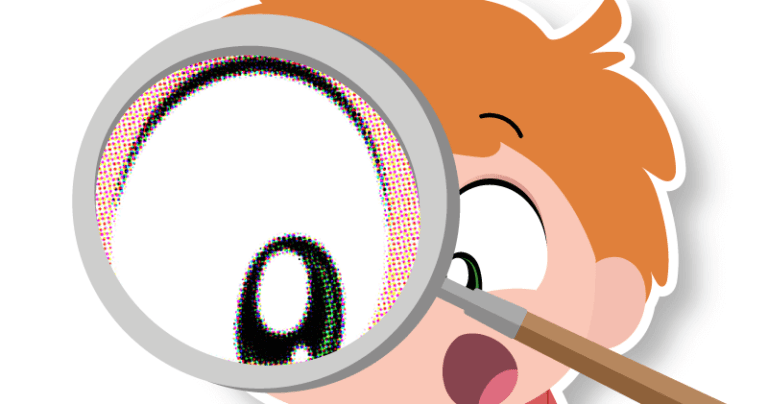
Below is an image of some ocean waves that were created in RGB, but half of it has been converted into CMYK to show you how it would look if it was printed. The difference between the two color modes can be quite noticeable when contrasted in this way!
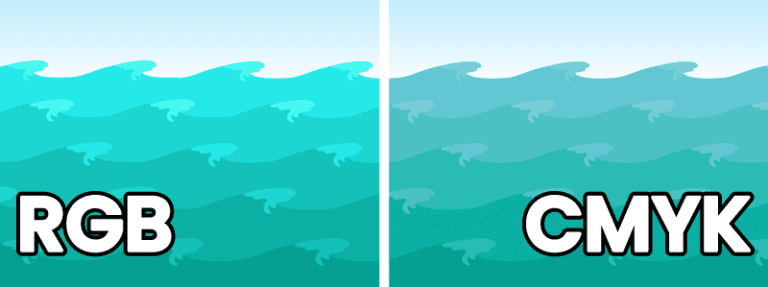
Lime and Kiwi Designs clipart is always provided in PNG format, and PNG only works with RGB colors, not CMYK.
However, we have worked hard to carefully choose a RGB color palette that represent CMYK tones. This way, not matter whether you use the graphics for web or print, there will be MINIMAL color changes.
In other words, you don’t have to worry, we’ve got your back!
Here’s a few key points to take away:
– RGB is for screen use only, and uses light to create different colors. Because of this, it has a much higher color range than CMYK.
– CMYK is for printing and uses physical ink. CMYK colors appear much duller when compared to RGB colors, but it can still create a huge variety of tones for printing.
– At Lime and Kiwi Designs, we use RGB alternatives to CMYK colors for our clipart, so the graphics colors should look very similar regardless if they are used on the computer screen or when printed on paper!
Want to see for yourself? Visit our ever-growing collection of free commercial-use clipart and start painting the world with your own creative colors!
For more useful info on how to use clipart, please check out this post!
Related posts:
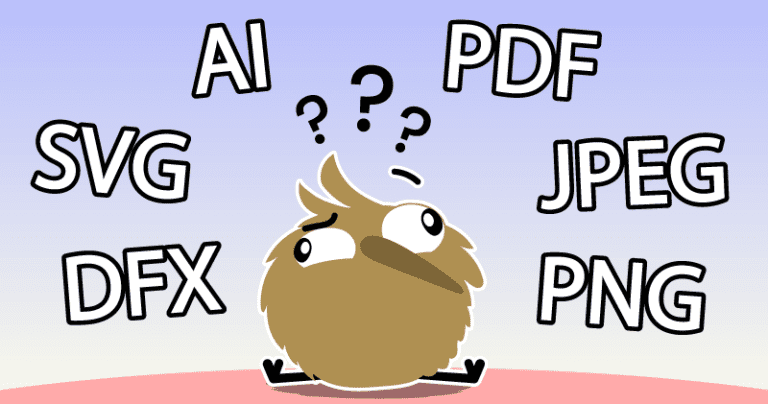
Our Guide to Clipart File Types You have most likely have seen the wide variety of file types that clipart graphics are saved as; PNG, JPEG, AI, SVG, DXF, PDF.

What’s The Difference Between RGB And CMYK? While traversing the world of clipart, graphic designs, and printing as a whole; you may have come across the terms ‘RGB’ and ‘CMYK’.

How To Use Clipart: Our Guide This blog article is always being updated, so be sure to check back regularly! *** At Lime and Kiwi Designs, clipart is our thing!
A WRITING CRAFT
FREEBIE for you!
Join our newsletter to receive your FREE Superhero Writing Activity Pack PDF!
(Suitable for kids aged 5-9)
You’ll also get access to an exclusive free clipart pack every month!
Your kids will have the opportunity to color and cut out a superhero of their choice in a writing craftivity! They can also complete a few other printable activities to write, draw and color!